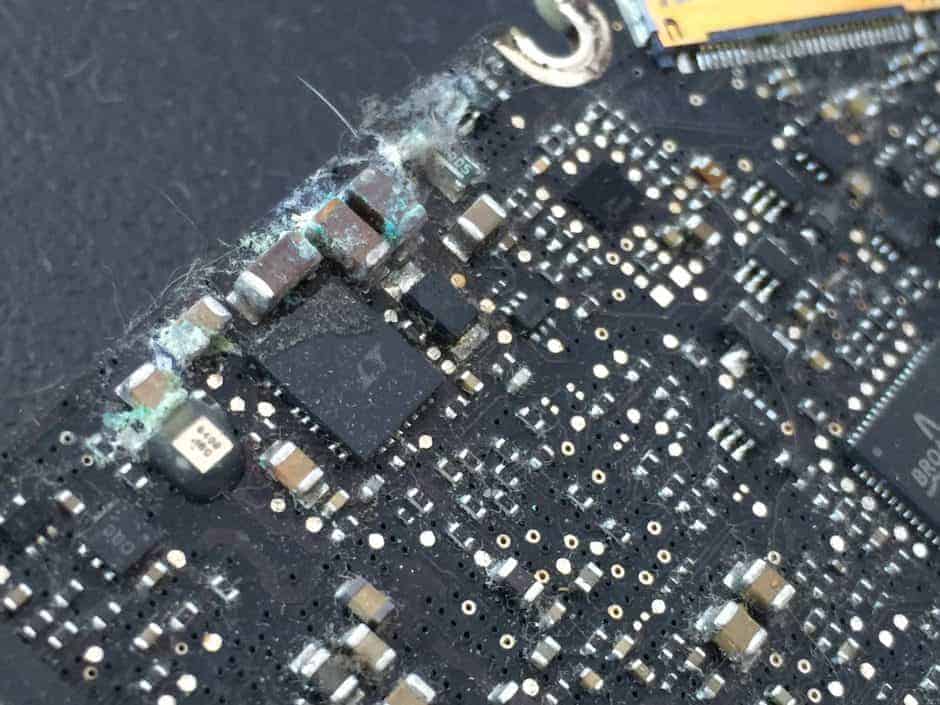Many Mac owners know the feeling: you just spilled something–water, tea, coffee, soda, or even wine–on your beloved computer, and now you’re panicking, hoping for the best, and searching for ways to fix it. Maybe your laptop won’t turn on, maybe your keyboard is not working, or your trackpad is malfunctioning, not to mention the annoyance of sticky, coffee-coated keys.
There are a lot of folk remedies online for drying out a laptop. Some people will tell you to use a hair dryer on it, to turn your MacBook upside down and let the water run out, or even to cover the laptop in a big bag of rice. Most of these will just make the problem worse. There’s no type of rice that is absorbent enough to pull moisture out from the inside of a laptop. Plus, you end up with crunchy little rice grains under your keys, in the vents of your computer, and clogging up your ports! There’s a better way to dry out a wet laptop: turn it off and take it to your friendly local repair shop for a proper cleaning and diagnosis. We’ve seen it all and know what to do.
Water, in all its forms, is the enemy of electronics. Liquid damage can cause almost any type of problem with a computer, even months after the spill. Below, you can see an example of corrosion from liquid damage on a logic board. The green spots are from where water has reacted with the metal. There’s also a good amount of dust in there. Depending on where exactly the water lands inside the computer it could cause any number of symptoms. We are able to clean this corrosion off of the insides of your computer and determine if further repairs are needed. Sometimes the cleaning itself is enough to get the Mac back up and running. Sometimes the liquid has caused a short in the keyboard or power supply. Either way, it’s best to get all the residue cleaned up so it doesn’t corrode further. We can tell you how much the computer will cost to fix, and if it’s worth going through with repairs or getting a new computer. We can also recover your valuable data for you.
In a perfect world, no one would ever accidentally spill on a MacBook, but until then, we’re here to help with our liquid damage repair services.