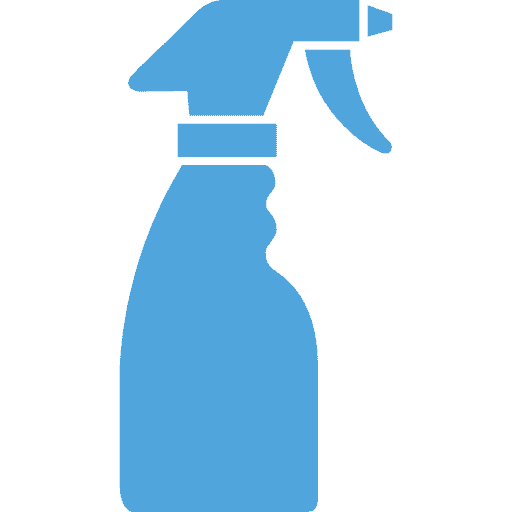Computers get used every day, so it’s no surprise that they can get a little dirty from time to time. Screens get smudgy, keyboards get crumbs spilled on them, residue from your hands builds up on the trackpad, and dust gets on everything. But how can you clean your Mac safely, without damaging it? If your MacBook is due for a cleaning, here are some tips to keep in mind.
Moisture of any kind is the enemy of computers
Never spray any liquid directly on your iMac or MacBook. This can very easily short out and destroy expensive parts of your computer, like the screen, keyboard, or logic board. Get a soft cloth slightly damp with cleaning solution and use that to wipe or dab at your Mac. If you’re not sure what to use to clean the screen, keyboard, or body of your laptop, remember drier is always better.
Don’t use ammonia on your Mac
But the Ammonia-Free version of Windex is a great choice for cleaning smudges off your MacBook screen. Remember: spray the Ammonia-Free Windex on a microfiber cloth first and use that on the computer. There are also special products marketed for cleaning electronics screens, they work too.
DIY Option
If you don’t want to buy a special product to clean your computer, you can use a DIY mixture of rubbing alcohol and distilled water. This cleans better and evaporates more easily than just water or soap and water. This is especially good for cleaning keyboards, just get a Q-tip a tiny bit damp with the solution (not dripping wet!) and run it over and between the keys.
Gently now
The screen on your MacBook Pro, MacBook, or MacBook Air is more fragile than it looks! Don’t rub hard on the screen. We’ve seen screens cracked from too vigorous cleaning!
Use a cloth
You don’t need to use liquids at all. Shut the computer down completely and vacuum crumbs and dust off the keyboard with a handheld vacuum, or use a can of compressed air to gently blow them away. Even just wiping the computer down with a dry cloth from time to time will help keep it looking tidy.
These instructions are only for cleaning the outside of your computer. If your computer got into a bigger mess and you think it needs to be cleaned inside as well, turn it off and bring it to us for a free diagnosis. We’ve seen it all.
Did you spill liquid on your Mac? We are liquid damage repair experts! Visit our Mac Liquid Damage Repair page.
Have a Mac that needs repair? We can help! Bring it by for our free 24 hour diagnosis.