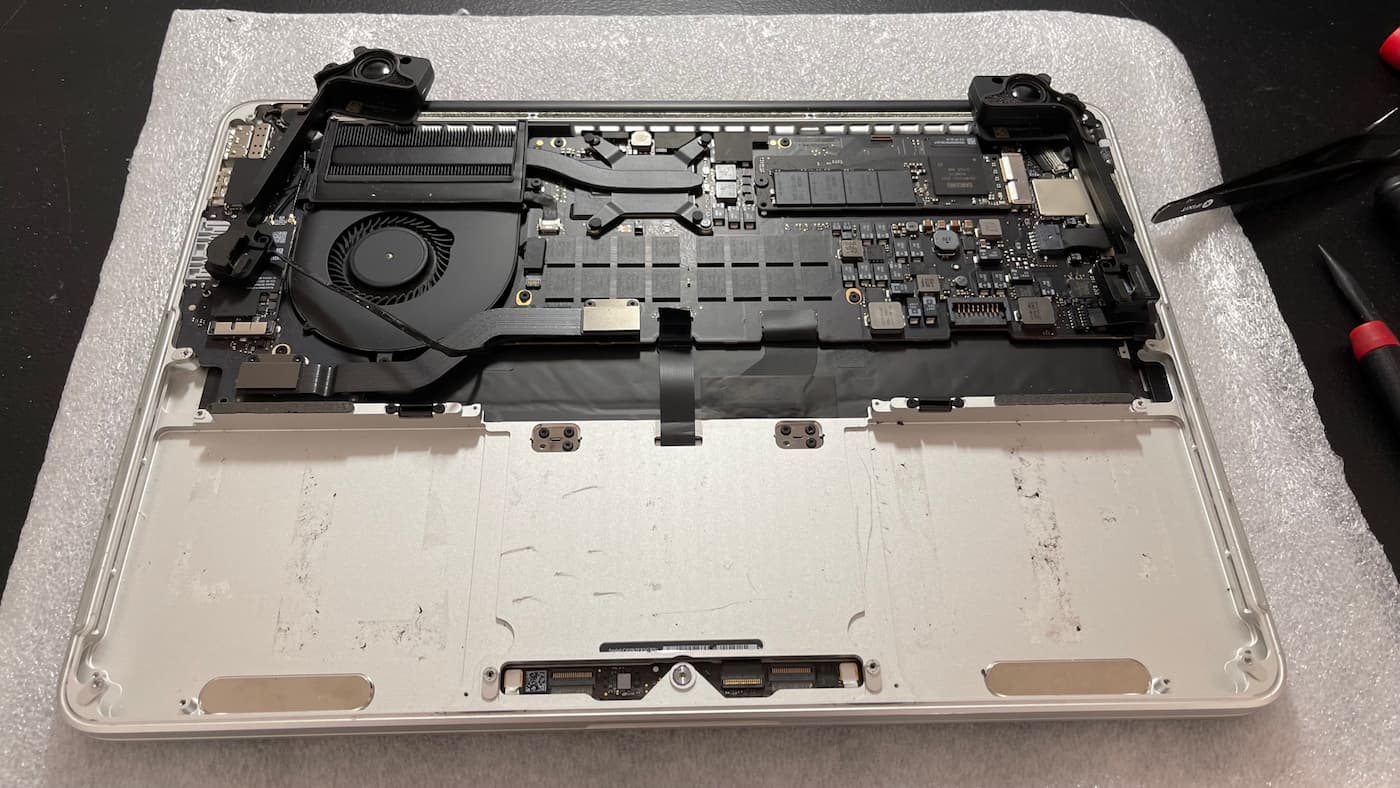Trackpads are an important piece of hardware for your Mac. It allows you to interact with the operating system by moving your pointer and clicking, as well as scrolling through web pages. If your trackpad is not working as you expect it to, there may be a problem with the trackpad not working.
Different Types Of Trackpad Failures
There are a few different ways that trackpads commonly fail. I will cover these common failure types below, along with a few things to check when you think your trackpad might be acting up.
Trackpad not clicking
The most common for the older MacBook Pros is that they would stop clicking. So the trackpad itself would work fine, but when you tried to click with the bottom portion of the trackpad, the click would not be recognized. This trackpad not clicking of failure is usually either the trackpad or the battery!
The Mac laptop’s battery can swell as it gets older. This swelling causes the trackpad to not click properly because the battery is pushing up against the bottom of the trackpad. The battery would be visibly swollen, so this is a very easy thing to check. Just take the bottom of your Mac and visually look at the battery. If you see the cells are swollen, the battery needs replaced. And replacing the swollen battery might just fix your trackpad not clicking issue as well!
Trackpad not working
If your trackpad is not working at all, it is almost always the trackpad that is the issue. If you try to move the pointer and it doesn’t move, or it moves only a little tiny bit and in a random direction, it is usually the trackpad that is the issue.
The one other thing I have seen be an issue with the trackpad not working is liquid damage on the logic board. If there you suspect there may have been liquid that got into the machine, you could have a board issue rather than just a trackpad issue. But in my experience, it is still very common for the trackpad itself to be the issue when the issue is “trackpad not working”.
Trackpad moves on its own
I have had a couple of clients call about me checking their computer to see who hacked it, and when I ask what sort of issues they are seeing that make them think they were hacked, they report that the trackpad is not working, but is moving on its own. They say it will sometimes click on things on its own, and move around on the screen without any input.
This trackpad issue is almost always the trackpad itself. Once you swap out the trackpad you get full functionality back, and you don’t have a ghost clicking around anymore!
2014 A1502 Trackpad Not Working
This particular computer came in with the trackpad not working. The pointer would show up on the screen, but when you tried to move the pointer around using the trackpad, you would get almost no response at all. Sometimes the pointer would move about a quarter inch on the screen, but usually, it wouldn’t even do that.
I first checked if a USB mouse would work, which it did. Then I used the USB mouse to hover over a clickable button, then used the trackpad to click on the button. The computer did recognize the click, so that told me it was almost certainly just the trackpad that needed to be replaced, rather than some issue with the logic board or cable.
Replacing the MacBook Pro Trackpad
On the 2014 A1502 MacBook Pro, the trackpad is under the battery. So the first step is to carefully remove the battery in order to reach the trackpad for replacement. iFixit makes a pretty good kit for removing batteries.
Once the battery is carefully removed, you just have to unplug the trackpad cable from the logic board, then remove the 4 screws that are holding the trackpad in place. Once those screws are removed, you can let the trackpad fall out of the top case, and move your new trackpad into its place.
After replacing the trackpad on this MacBook Pro, the computer worked perfectly! You can now click and drag and move the pointer around to your heart’s content.
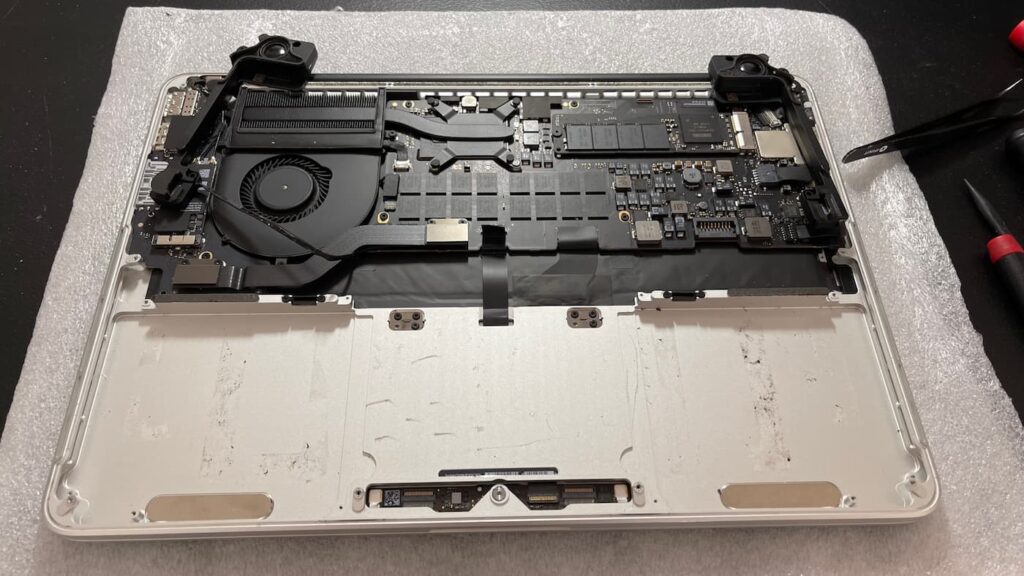
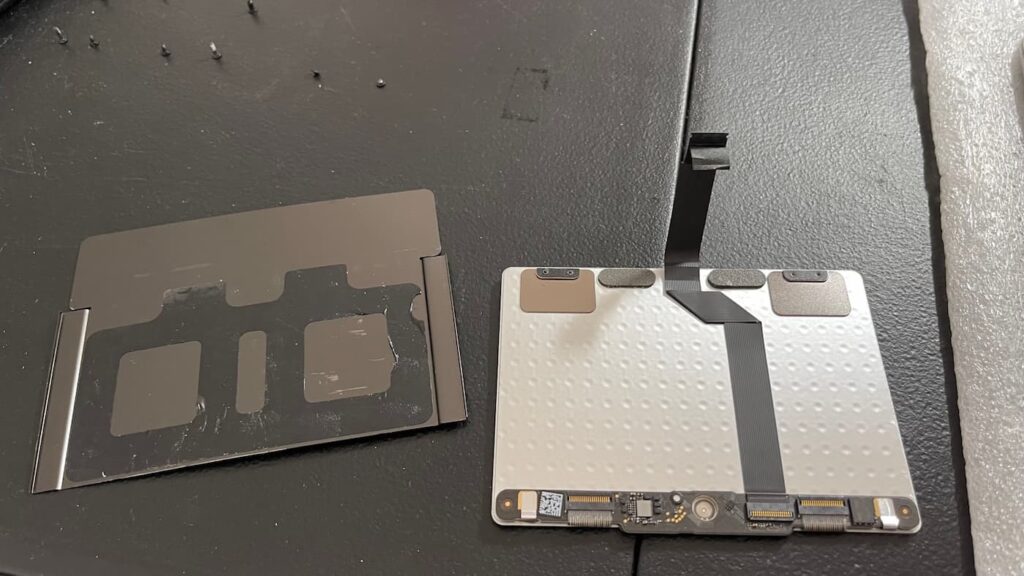
Professional Trackpad Replacement
If you need help getting your MacBook Pro trackpad replaced, please consider my services! I offer nationwide mail-in repair, and look forward to helping you get your Mac as good as new again.
Just contact me with any questions or to get a quote on your repair.