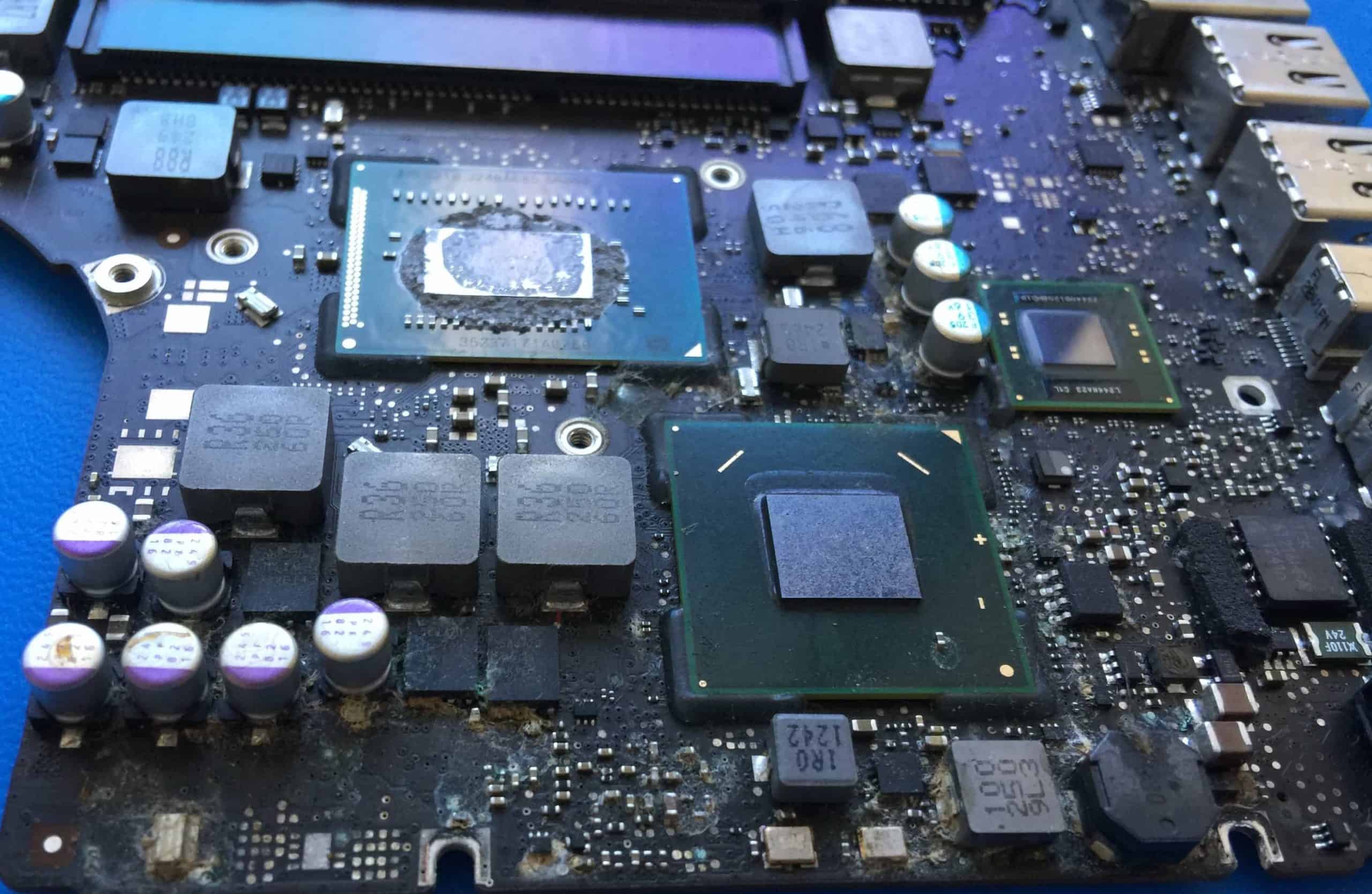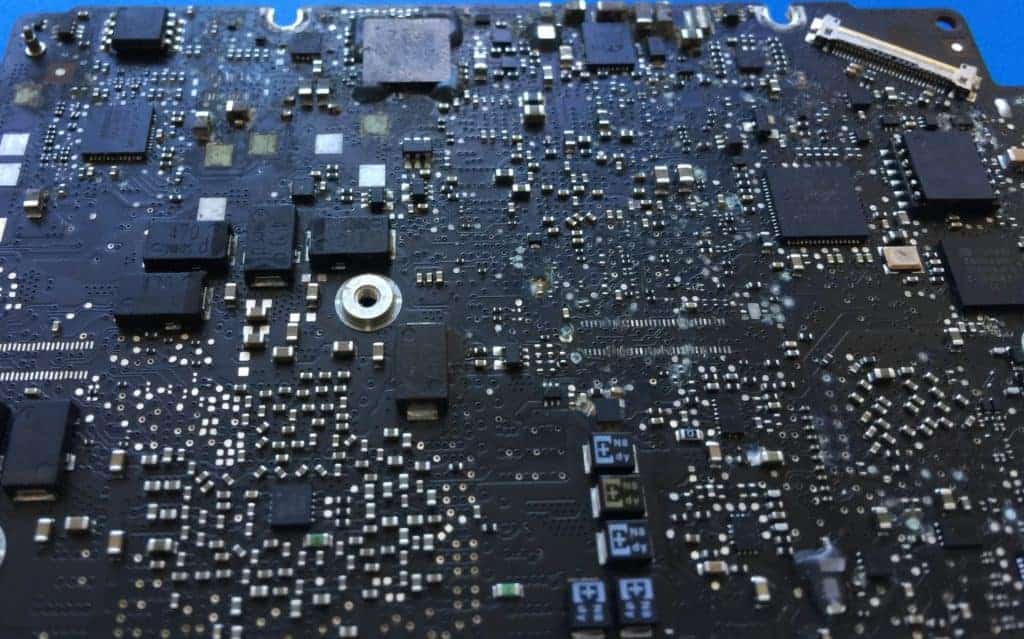Liquid damaged logic board from MacBook Pro
This MacBook Pro logic board sustained some liquid damage. Unfortunately the liquid went all the way through the keyboard and got on the top of the board as well as the bottom. You can see in the pictures the corrosion that is present on this board.
Rice and wait
While the “put in rice” trick does have some very basic merit (it helps dry the device), it should not be the course of action unless you are unable to reach a repair shop. The best course of action is to get the computer to a repair shop that offers professional cleanings on logic boards as quickly as possible. The sooner you get the computer’s logic board removed and cleaned if needed, the better your chance of having the logic board work.
A shop that advertises liquid damage cleaning (like ours) will likely have a ultrasonic cleaner that is used to clean all the corrosion and liquid from the logic board. Ultrasonic cleaners clean every bit of the surface of the board and even help get liquid out from spaces under chips. After a professional cleaning it is important to let the logic board dry completely before testing. This is why our liquid damage cleaning usually takes almost 24 hours.
Testing after cleaning
Once the logic board has been dried and cleaned it needs to be tested. For the logic board pictured above, the cleaning is all that was necessary to get the computer back up and running. If the cleaning is not enough to get the liquid damaged Mac back up and running, we have logic board level repair options as well as replacement options available.
Other Liquid Damaged Parts
Often times when the liquid comes into contact with the keyboard it will short over time. Sometimes the keyboard will seem to work perfectly for a time, but after a few days, weeks, or months you may find that a key or two will stop working. Usually the keys that stop working from liquid damage are all in a diagonal row.
Another common issue after liquid damage is the trackpad failing. Usually trackpads will stop working completely, or not track properly (stutter, select things on there own, move the mouse on there own, etc). When a trackpad fails it can usually be replaced without a lot of difficulty. Some models (like the retina MacBook Pro) have the trackpad covered by the battery which has a very strong adhesive holding it down, but it is possible to replace just the trackpad even on those models.
It is very common for the battery to not work properly if liquid comes into contact with the connector or PCB portion of the battery. If we see residue from corrosion on the battery, we recommend replacement as the chance of having a faulty battery are very high at that point.

Starting the liquid damage service for your Mac
The first step to getting your Mac repaired is to have a free diagnosis completed on your liquid damaged Mac. We offer a free diagnosis that is completed within 24 hours at our Studio City location in Los Angeles. Learn more about our liquid damage repair services. We even have our liquid damage repair services available nationwide through our mail-in repair program. Just add the liquid damage diagnosis to your cart and checkout to send your computer in for diagnosis.