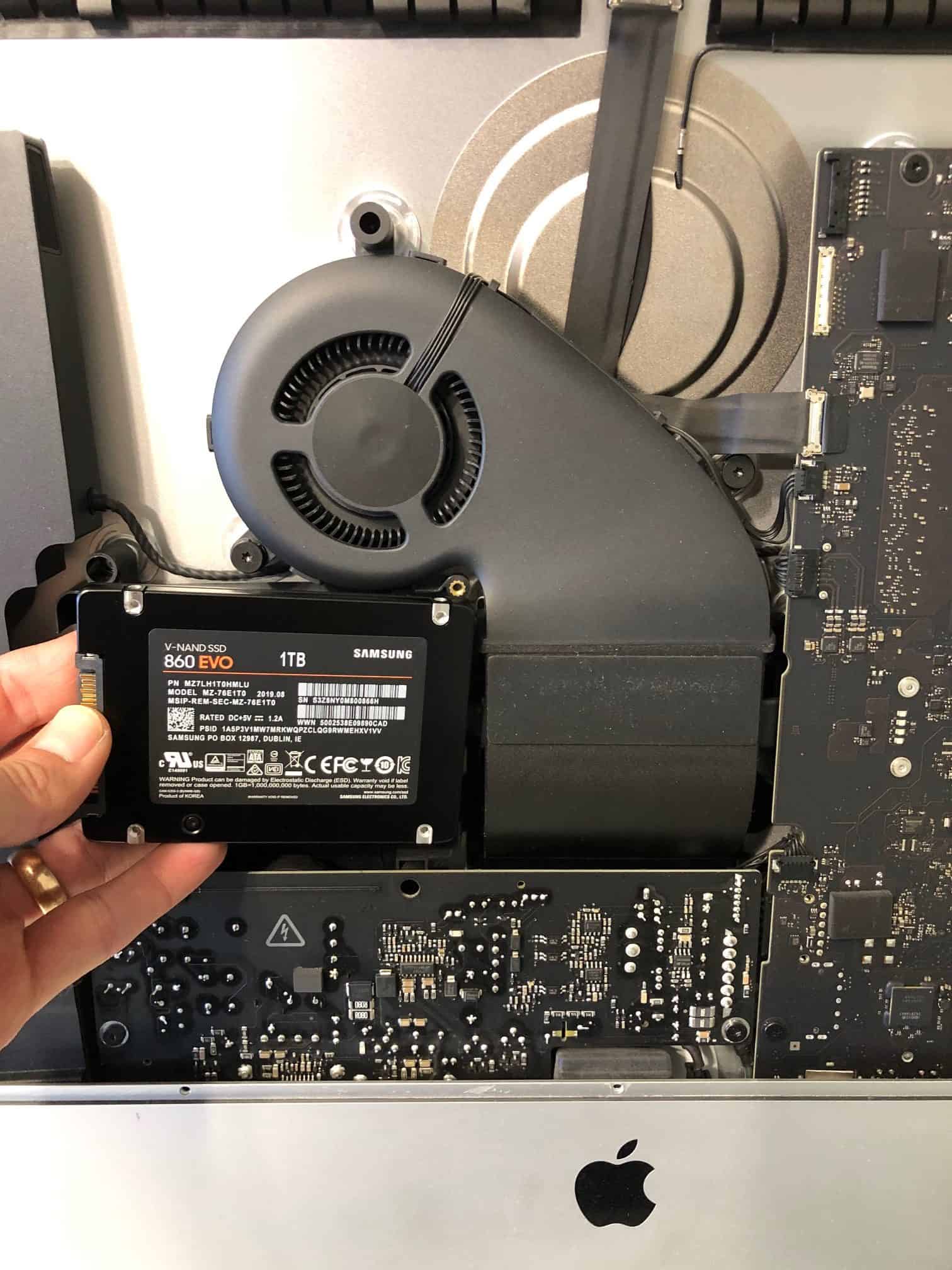In 2012 Apple introduced a redesigned iMac. If you have some time for nostalgia, check out the video of Phil introducing the iMac. It was super thin and they had decided to leave the DVD drive behind and push forward in the new diskless world. “Nobody uses disks anymore, they are downloading everything now”… but that is a different story. This is the story of the new (super thin) 21 inch iMac that Apple released, with a 5400rpm 2.5 inch drive.
How is a story about a 2012 iMac relevant today you ask? It has almost been a decade. Well, in 2020 Apple continues to make the same 21 inch iMac with the same 5400rpm 2.5 drives. Sure you can upgrade the iMac when you purchase it with a fancy SSD, or one of the not so fancy Fusion Drives, but the stock model comes with a similar spec drive as my 2006 white MacBook. The super slow white MacBook that can no longer be used with modern browsers (see this blog posting about running linux to save your old Macs).
As you have probably gathered my issue is with the hard drive that Apple uses in the 21 inch iMac. Let’s start by talking about what the hard drive is in charge of, how the speed of the drive makes a difference, and how you can use that knowledge to get your slow iMac to run a lot faster.
General Hard Drive Info
Hard drives are used to store all the data on your computer. They store your photos, music, documents, applications, even the operating system the computer is running off of. This means that you need to get a drive that has enough capacity to store your files, as well as some breathing room for future file creation (think of all those photos you take, movies you download, etc). I like to recommend a drive that has at least 50% more capacity then the files you currently have. Most of the drives Apple sells in their 21 inch iMacs are 1TB (1000GB) capacity drives.
The Speed of your Drive Matters
While the computer is using a particular file it will read it off the drive and temporarily store it in RAM (if you have enough RAM available). So the idea is it make take a minute to open a file or an application, but once it is open it runs faster until you run out of RAM, then the whole computer slows down.
How fast a drive can read and write data effects the speed of almost everything on the Mac. A 5400RPM drive is spinning at 5400 revolutions per minute. Back in 2006 we would sell a lot of 7200RPM hard drive upgrades to help speed up computers. But that was 2006, now 7200rpm drives are the norm and even those are considered outdated. The upgrade that is the best to speed up your iMac is a solid state drive upgrade.
Upgrade Options for Your 21 inch iMac
A solid state drive upgrade will speed up your iMac tremendously. Going from a 5400rpm drive to a solid state drive is like going from a 4 cylinder Kia Rio to a V8 muscle car… the change is undeniable. The price on solid state drives has been coming down consistently over the past few years. It is now pretty affordable to upgrade your computer to a faster solid state drive, and we can help with the installation and getting the data from your old slow drive to you new fast SSD.
Some of the 21 inch iMacs can also have their RAM upgraded. While we are already in the computer doing upgrades, it might be worth maxing out the amount of RAM your computer has. By installing a faster SSD and upgrading the RAM, you are basically maxing the computer out. Everyone is pleased with these upgrades as they go from a computer that is sometimes barely usable to one where the computer is waiting for you instead of the other way around.
Bring your computer in for a free diagnosis
If you are having issues with your computer running slower than you would like, feel free to bring it in for our free diagnosis. We check all the hardware for problems and let you know what we find and what we recommend for speeding up your machine. Most of our diagnostics are completed within about 6 hours of drop-off.There is no appointment necessary for the diagnosis, so come by anytime during our regular business hours. And feel free to contact us if you have any questions.