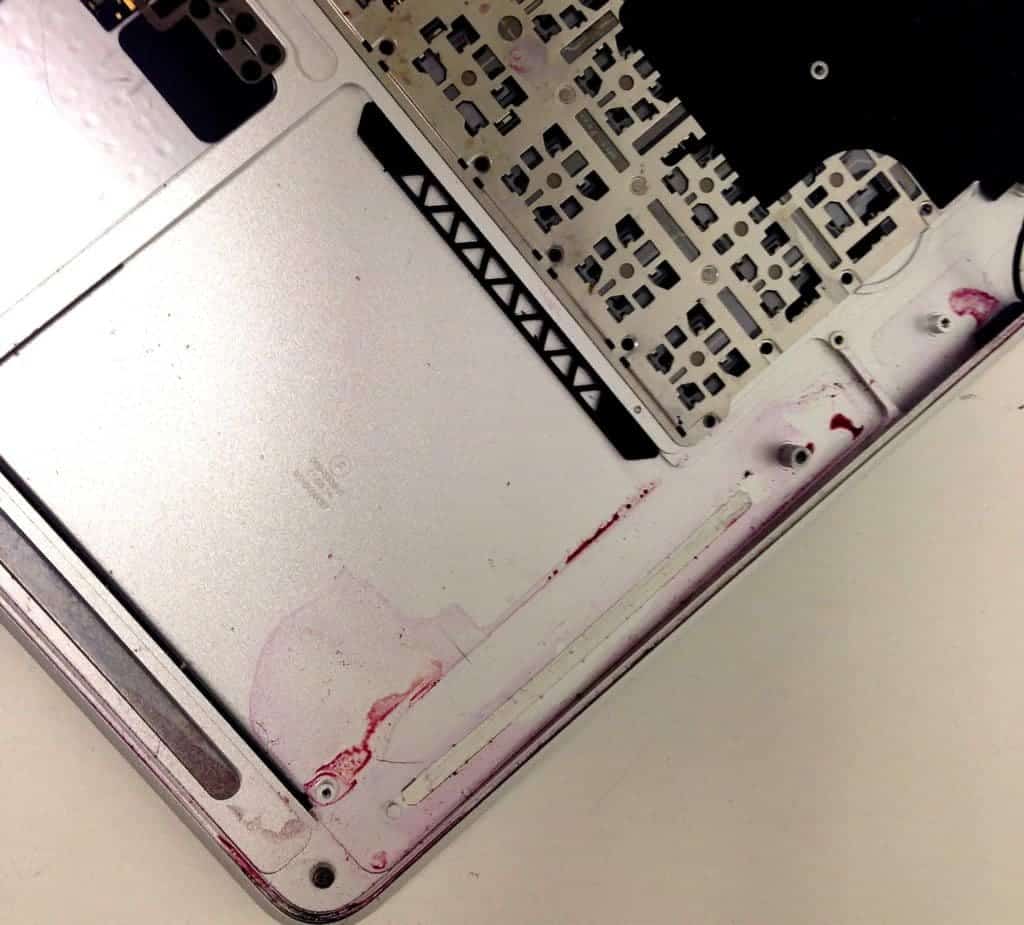
Liquid damage continues to be one of our most common repairs. It makes perfect sense: Our computers go everywhere with us and life happens. In fact, I’m blogging about liquid damage with a lidless beverage just inches from my own keyboard. It isn’t even an issue of complacency as much as it is the necessity of having our computers with us throughout the work day and beyond. They can take a beating in the process.
A bad liquid spill can certainly become a costly repair if the liquid reaches the logic board or any other inner components. However, sometimes it is only the keyboard that needs replacement, and as repairs go, keyboard replacement is relatively inexpensive. We have replaced thousands of liquid damaged keyboards and easily have a liquid damaged computer (or several) come through our doors daily. We have cleaned everything from coffee to vodka to nail polish remover from a wide variety of Macs.
This MacBook Air was hit with red wine! Fortunately, the liquid, for the most part, avoided any major components. The keyboard was done for, which is really the best case scenario with liquid damage. In this case, the wine also corroded the powerboard, which is a small piece of hardware that connects the right hand ports, including the charging port, to the logic board. The computer would power on if connected to a power supply and limp along, but the battery would not charge. The battery was fine, it was the port that would not do it’s job, which is actually a cheaper fix than replacing the battery. We gave this MacBook Air a thorough cleaning, removing all traces of red wine on the inside and out. We gave it a new keyboard, replaced the powerboard, and sent it out the door good as new. Crises over.
